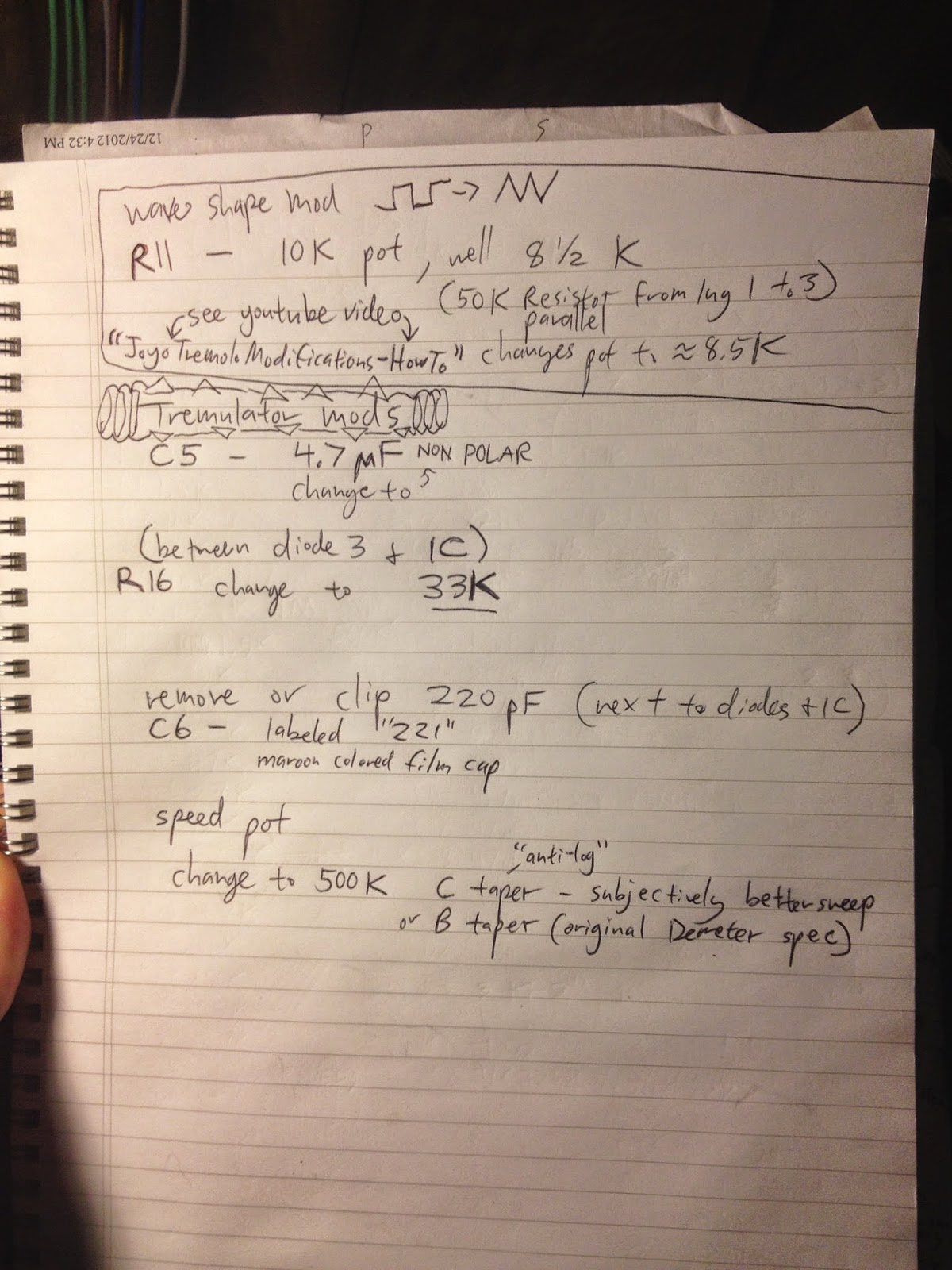I hated this pedal for a long time, but I've recorded a guy that used it to get some amazing big-amp tones on a heavier project. Something about going around to older, disused pedals and either fixing them up, modifying them, putting them to work, I have rediscovered a few gems in my collection that I've criminally overlooked.
First of all, the vintage-spec MXR Distortion+ is a pretty nasty distortion on guitar, very crude. But that same exact crudeness makes it a standout on synthesizers and drum machines. For electronic instruments you often want a flatter response with a lot more bass and treble than you would on a guitar. The tone shaping is not as desirable. Anyway if you're looking for an overdrive for your acid licks or whatever, give the Distortion+ a try, they're cheap, they are also easy to build yourself.
Next up was the Fulltone OCD. I built Harald Sabro Bolstad's "Version 3" but I've come to believe the layout is actually a late-version-3 or an early-version-4, maybe some sort of transitional schematic, because it has the germanium diode in the clipping section. Which is exactly the reason I hated the pedal.
By simply removing the diode and using a symmetrical mosfet clipping pair, as in the earlier, and later, OCD versions, you get a much better feel and response.
If you own your own authentic Fulltone OCD and it has the diode, this would be a very simple mod. Just desolder it, clip it out, and add a jumper wire in its place. There's another blog who claims good results from this mod.
I find the tone of asymmetrical diode clipping, in general, very hard to swallow. This is ultimately the reason I keep abandoning the Boss SD-1 every time I try it. It does something to the transient of the guitar attack and makes it sound very blunt and hard. The symmetrical clipping option gives a much smoother, more natural response which also has a little more sparkle on top. Overall, it just sounds way more transparent and I recommend it hands-down.
I'm a geek so I added the diode on a toggle switch on the side of the pedal labeled "V3 V4." Who knows, it just seemed like a cool idea. Maybe I'll use it some fateful day. Right now the switch is in V3 position and I'm not moving it.
I have heard rumours that the later V4 pedals have a different tone section which removes some bass response. I have not been able to find any schematics like this. The tonal changes along with potentiometer taper and values has continued on into a 5th, 6th, maybe even 7th (current?) version. I haven't had the opportunity to try those. They are also undocumented on DIY websites. You just have to buy one I guess.
I just like the almost too-fat marshally kind of tone from this V3. I'm a sucker for big bass. Also I wrote "Rico" inside the pedal just to increase the value, LOL. Seriously people pay more for those on eBay.
One last thing I noticed is the stock OCD has a pretty bad 60 Hz hum when engaged, even with the guitar turned all the way down. It's louder than any other fuzz or boost on my board. I added a 100 uF filter cap from +9V to ground, which decreased the noise to a level comparable with my Meathead Deluxe. I'm happy enough with that.
Not being happy to leave well enough alone, I went ahead and added a "Power Boost" DC jack onto the pedal which internally doubles the input voltage to about 18 volts, no special adapters required... cool! I used Iviark's "simple voltage doubler" also known as a charge pump and I'll post the diagram of my power switching below.
I have maybe 4 or 6 pedals that can run on 18V and I almost unanimously prefer them in that setting. They seem to be a little louder, and a little flatter frequency response with truer highs and lows. So I run the OCD in the Power Boost mode exclusively for now. By the way the Colorsound Power Boost 18 Volt original version is one of the best pedals I've ever heard, which is where I nicked the name from. Talk about a secret weapon.
By utilizing the battery contact on the standard DC pedal power jack you can make it so the charge pump switches off when you insert a supply to the normal 9V input, which ensures that under no weird circumstance could you ever plug in two power supplies at once. Believe me, I know people that would do that.
Note: I'm sure you'll have to use a larger enclosure like this 125B or bigger if you want to include all these mods in your build. The nano/MXR size would probably be too tight.
Mini Review: This pedal has replaced the Tube Screamer / MXR Custom Modified Badass OD / Boss OD-3 position on my pedalboard. I need a pedal that can go from slightly gritty clean boost, all the way up to heavy overdrive (but not a distortion, per se). For either chimey "feel" kind of clean on the edge of breakup playing, or rocking out with dirty riffs. I have had so much trouble finding a pedal that does these all well. The OCD just has enough fatness and chime to get where I want, without being either too thin or too thick, and takes the spot for now. Although the others mentioned certainly have their merits. I am wondering if the Mad Professor Little Green Wonder might also fill this spot. But that will be a project for another day.
DW