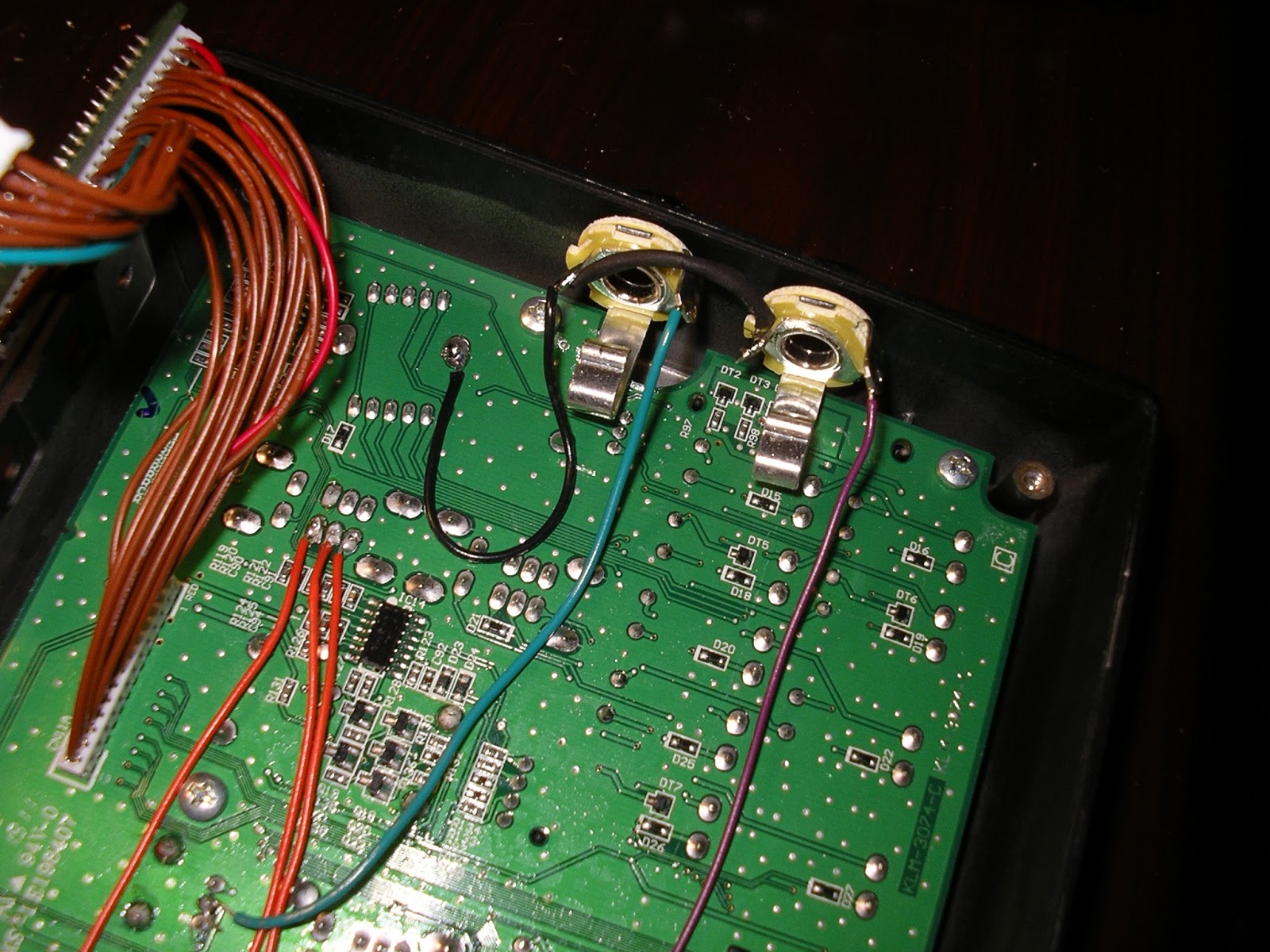Wednesday, June 5, 2013
Korg Monotribe noise mute modification
If you send this contact to a switch, and connect the other end of the switch to a ground point, you can mute the noise. What I was not expecting is this also mutes the hi-hat, and the snare noise, so all you're left with on the drum sound is a low thud (the kick) and a slightly higher thud (what's left of the snare).
I don't know how useful this mod is, it was a bit of an experiment. You can quickly toggle the noise on an off to musical effect, stutter. You can also toggle away the hats, snare noise to thud-ify your drum beat, to musical effect, sort of a "drop." Kind of cool, time will tell how much I use this switch. I kind of like musical moments like these. When I pull back the noise on a drum loop I am reminded of certain Radiohead moments.
Sunday, May 26, 2013
DIY "Groovmaster" LP Vinyl Record Cleaning System
Inspired by this post from vinylhive.com, I followed up my earlier blog post here about a high end phono preamp, by naturally wanting to suddenly play all the beautiful records I have access to and can finally play properly. I was getting by OK for a while, but I had a few records that were so dirty that my needle was constantly getting covered in hair and dust, and some of the records just sounded awful, so, it was time to catch up on vinyl's regular maintenance--keeping our things clean.
Here's a picture of the basic setup:
You take two 4" outdoor outlet covers, with rubber or foam gaskets attached, drill a hole in the center, then run a screw through the hole into two "wing knobs" which is a nut with a handle, one on each side, to tighten the seal around your record's label, so it won't get wet, and give you something to hold while cleaning the record. You clean the record with a 3"-ish soft bristled brush, wet, and with a few drops of household dish soap. After that, you gently dry the record with a lint-free towel and place it in a dish rack to dry for one hour.
Here's a picture of the gaskets glued to the outlet covers. You should use Gorilla Glue because it is strong and waterproof.
Bill Of Materials:
Two M6 Wing Knobs (I found a sporting brand called Thule that sold these, got them on ebay). $9 for four. 1/4" in non-metric size would also be fine.
One M6 bolt 35mm long. This worked for my metal outlet covers but was too short for the plastic ones. For those you need a 50mm bolt or so. I paid maybe $5 for a few of these, also on ebay.
Two SIGMA brand 4" all-weather outdoor outlet covers, purchased at Lowes for $1 and change apiece, in the Electrical section. Which you need to attach the foam rubber gaskets with,
Gorilla Glue
Or: Two TAYMAC brand 4" plastic outdoor wet location outlet covers, with gaskets already glued. Your covers must be 4"!! No Gorilla Glue required.
A clean 2" or 3" brush with soft bristles. Lowes, two or three dollars.
A plastic dish rack for dinner plates. $4 Wal-Mart. Mine will hold about 17 LPs.
A soft, lint free towel. Microfiber is often recommended for minimizing lint shedding. Might be found in auto sections of stores. I just used some small hand towels but I'll be looking for microfiber since I did see some tiny fibers on my records after drying, looking under bright light.
Regular dish soap.
Assembly:
Drill M6 or 1/4" sized holes in the center of your round covers. Glue on gaskets if required. That's it. Wing knobs will screw right onto your screws. Most of the work is in parts-sourcing, and of course, cleaning. These are easy to build.
Record Cleaning:
Firmly tighten "Groovmaster" label covers to your first dirty record. Rinse record with WARM WATER. Do not! use hot water which can possibly warp vinyl. Brush WITH THE GROOVES of the record all the way around, never against the grooves, on both sides of the record, with a soapy wet brush (brush can be rinsed and one or two drops of dish soap applied, repeat every 2-3 records). Thoroughly rinse both sides of record. Gently dry the record by squeezing with palms gently between a lint-free towel and rotating, then squeezing again till fully rotated 360 degrees, and fully dried. Remove the "Groovmaster" and spot dry any drops of water that got under on the label, or anywhere else on the record. Place record into dish rack for drying, one hour minimum.
Result:
Records will still have collected micro dust from being exposed to air, and possibly have embedded dust from dirty playing, so, don't expect a perfectly noise-free CD audio type play, this is still vinyl being dealt with, but, expect beautiful fidelity with a minimum of noise. If records are newer, have never been allowed to get really dirty and then played dirty, you can end up with a very quiet result. If your towel or paper record sleeve was shedding some lint, you might want to hit each record with a Discwasher type rub down before playing for maximum clean. If your record is excessively noisy, it is possible your water supply has mineral solids in it etc. and most would recommend to rinse the records with distilled water (can be bought in gallon jugs at grocery stores) and dry again for possibly better results. My tap water seems to work fine. Make sure your turntable stylus is properly cleaned, regularly.
A testimonial. A friend gave me a funky old Steven Stills record, Manassas, for my birthday since I used to live in that awful, god-frowned town. I thought it was as awful as the eponymous town. Well, I ran it through the cleaning process and suddenly, I was met with Audiophile Fidelity and enjoyed the record quite a bit! What a gorgeous tonality, and set of songs, were hidden under that thick layer of thrift-store dirt. I'm converted to the cause of clean vinyl and clean styluses.
Stylus Cleaning:
Your stylus you can keep clean with a magic eraser, by gently pressing it into one, no rubbing at all, just press it in gently and remove. Or you can use a stylus cleaning brush, or, a small camel-hair paint brush to dry-clean it, always pulling away from the stylus never side to side or backwards. In severe cases you can apply a drop of pure, or nearly pure alcohol to the brush to clean off any greases or films. I store some in a dropper bottle next to my turntable. There have been some warnings about alcohol loosening glue in some styluses, so, caveat to you there. I just go for it. The magic eraser (melamine foam sponge) does seem to work very well. Just be careful not to bend and mangle your delicate stylus. Gentle handling is required. The brush method is easier to be gentle with. I'll leave you with some pictures. It took me about an hour to wash 14 records. Happy record playing!
Stay Clean
The best way to keep records clean long term is to wipe them down with a dry carbon fiber brush every time you play them. Records collect new dust very quickly. The best brush I have found is the Hunt EDA Mark 6 which is consistently $30 at any place you find it, but it's worth it.
Just spin the record on the record player, covering the surface with the brush, then clean the brush with the metal cover/stand by scraping the bristles with it, this will knock off all the debris.
Here's a picture of the basic setup:
You take two 4" outdoor outlet covers, with rubber or foam gaskets attached, drill a hole in the center, then run a screw through the hole into two "wing knobs" which is a nut with a handle, one on each side, to tighten the seal around your record's label, so it won't get wet, and give you something to hold while cleaning the record. You clean the record with a 3"-ish soft bristled brush, wet, and with a few drops of household dish soap. After that, you gently dry the record with a lint-free towel and place it in a dish rack to dry for one hour.
Here's a picture of the gaskets glued to the outlet covers. You should use Gorilla Glue because it is strong and waterproof.
Two M6 Wing Knobs (I found a sporting brand called Thule that sold these, got them on ebay). $9 for four. 1/4" in non-metric size would also be fine.
One M6 bolt 35mm long. This worked for my metal outlet covers but was too short for the plastic ones. For those you need a 50mm bolt or so. I paid maybe $5 for a few of these, also on ebay.
Two SIGMA brand 4" all-weather outdoor outlet covers, purchased at Lowes for $1 and change apiece, in the Electrical section. Which you need to attach the foam rubber gaskets with,
Gorilla Glue
Or: Two TAYMAC brand 4" plastic outdoor wet location outlet covers, with gaskets already glued. Your covers must be 4"!! No Gorilla Glue required.
A clean 2" or 3" brush with soft bristles. Lowes, two or three dollars.
A plastic dish rack for dinner plates. $4 Wal-Mart. Mine will hold about 17 LPs.
A soft, lint free towel. Microfiber is often recommended for minimizing lint shedding. Might be found in auto sections of stores. I just used some small hand towels but I'll be looking for microfiber since I did see some tiny fibers on my records after drying, looking under bright light.
Regular dish soap.
Assembly:
Drill M6 or 1/4" sized holes in the center of your round covers. Glue on gaskets if required. That's it. Wing knobs will screw right onto your screws. Most of the work is in parts-sourcing, and of course, cleaning. These are easy to build.
Record Cleaning:
Firmly tighten "Groovmaster" label covers to your first dirty record. Rinse record with WARM WATER. Do not! use hot water which can possibly warp vinyl. Brush WITH THE GROOVES of the record all the way around, never against the grooves, on both sides of the record, with a soapy wet brush (brush can be rinsed and one or two drops of dish soap applied, repeat every 2-3 records). Thoroughly rinse both sides of record. Gently dry the record by squeezing with palms gently between a lint-free towel and rotating, then squeezing again till fully rotated 360 degrees, and fully dried. Remove the "Groovmaster" and spot dry any drops of water that got under on the label, or anywhere else on the record. Place record into dish rack for drying, one hour minimum.
Result:
Records will still have collected micro dust from being exposed to air, and possibly have embedded dust from dirty playing, so, don't expect a perfectly noise-free CD audio type play, this is still vinyl being dealt with, but, expect beautiful fidelity with a minimum of noise. If records are newer, have never been allowed to get really dirty and then played dirty, you can end up with a very quiet result. If your towel or paper record sleeve was shedding some lint, you might want to hit each record with a Discwasher type rub down before playing for maximum clean. If your record is excessively noisy, it is possible your water supply has mineral solids in it etc. and most would recommend to rinse the records with distilled water (can be bought in gallon jugs at grocery stores) and dry again for possibly better results. My tap water seems to work fine. Make sure your turntable stylus is properly cleaned, regularly.
A testimonial. A friend gave me a funky old Steven Stills record, Manassas, for my birthday since I used to live in that awful, god-frowned town. I thought it was as awful as the eponymous town. Well, I ran it through the cleaning process and suddenly, I was met with Audiophile Fidelity and enjoyed the record quite a bit! What a gorgeous tonality, and set of songs, were hidden under that thick layer of thrift-store dirt. I'm converted to the cause of clean vinyl and clean styluses.
Stylus Cleaning:
Your stylus you can keep clean with a magic eraser, by gently pressing it into one, no rubbing at all, just press it in gently and remove. Or you can use a stylus cleaning brush, or, a small camel-hair paint brush to dry-clean it, always pulling away from the stylus never side to side or backwards. In severe cases you can apply a drop of pure, or nearly pure alcohol to the brush to clean off any greases or films. I store some in a dropper bottle next to my turntable. There have been some warnings about alcohol loosening glue in some styluses, so, caveat to you there. I just go for it. The magic eraser (melamine foam sponge) does seem to work very well. Just be careful not to bend and mangle your delicate stylus. Gentle handling is required. The brush method is easier to be gentle with. I'll leave you with some pictures. It took me about an hour to wash 14 records. Happy record playing!
Stay Clean
The best way to keep records clean long term is to wipe them down with a dry carbon fiber brush every time you play them. Records collect new dust very quickly. The best brush I have found is the Hunt EDA Mark 6 which is consistently $30 at any place you find it, but it's worth it.
Just spin the record on the record player, covering the surface with the brush, then clean the brush with the metal cover/stand by scraping the bristles with it, this will knock off all the debris.
Thursday, March 14, 2013
KORG MONOTRIBE: separate outputs for SYNTH and DRUM
ALLLright. Another mod for the amazing Monotribe. I didn't want to bother with the separate drum outs / drum tone/decay mods that a lot of people are doing, because, the humbleness of the drum sounds is what they are, I am fine with them, I just wanted them coming out of their own jack. That way I can run them through a reverb, an overdrive, whatever! Without affecting the synth, or, vice versa. Having separate outputs for each individual drum sound is tweaky and cool, but, I didn't see myself wanting that kind of commitment to all those cables and audio channels. So yeah, just a drum jack and a synth jack for me.
Using my audio probe (you can google this) I located the VCA output, which is indicated in the pictures below. It's the middle lug of the mini-pot that controls "VCA Level" on the front panel. Likewise, I found that all the drums are mixed together at the middle lug of the pot that is labeled "RHYTHM" on the front panel, also pictured.
I carefully located and drilled for two 1/4" Neutrik jacks in pretty much the only place on the enclosure they would fit without running into other things. Be very careful with this step, it would be easy to screw up. First I center punched with a center punch tool, then drilled a small pilot hole with a small bit, then enlarged it to the full size using a stepped unibit.
Pictured are a couple places I tried for grounding both jacks. I thought I was getting noise from ground loops so I soldered a few different ground schemes. Any of them should work fine. It turns out that I had to add a 1 Megaohm resistor (slightly higher or lower value would probably work fine) from the tip of the VCA Out jack to ground. Without this ground reference, I was getting some pretty ugly noise on the Drum Out jack. I discovered the solution by flipping my VCO Mute switch (a mod I posted earlier on this blog), which killed the noise, so, I thought maybe adding a pulldown, or ground reference to the VCA jack would kind of do the same thing. I got lucky and it did. The synth will still make a few seconds of noise when being turned on sometimes, but, it fades away quickly for quiet split Synth/Drum use, and a nearly perfect mod!
The output is slightly quieter on the new separate output jacks, compared to the main standard output (which still works), but not by much. The best part is, the volume controls for VCA Level and RHYTHM level work on the new jacks that were just added! Nice.
I'm looking forward, now, to separate effects chains for the synth voice, and the drum voice. The drum machine sounded really nice being run through a small guitar amp.
UPDATE: It seems like the longer the monotribe sits, turned off, the more the noise "charges up" and needs to be bled away when turned on after a while of being off. After a long sit, it takes as long as half a minute for the noise to fade, but, yes, it does fade and it still works fine. So be aware of this if you do the mod.
UPDATE 2: I added a 1M resistor to the drum jack also, tip to ground. It seems to help a little bit with the noise, speeds up the time it takes to fade out, slightly. I would recommend adding this resistor, also. Sometimes the static noise will go on for 2 or 3 minutes before finally fading out, I've found, after sitting off over night.
UPDATE 3: Not being sure if these outputs are coming off a coupling capacitor or not, I added a 22 uF cap in series to each jack, (+) end to PCB, and (-) end to jack. I also haven't heard that start up noise in a while. Maybe it's solved now? Maybe it was related to weak batteries I just changed? Maybe it will come back? Devil knows... These caps are recommended. I think in my messings around I found that they made the synth not get screwed up when the drums are going out the separate jack, which was happening when the caps weren't there.
The quirk from the separate outputs mod is, if you use the drum output, the drum signal on the main stock Output jack goes way down. The synth does not seem to be affected in this way.
Pictures for reference:
Using my audio probe (you can google this) I located the VCA output, which is indicated in the pictures below. It's the middle lug of the mini-pot that controls "VCA Level" on the front panel. Likewise, I found that all the drums are mixed together at the middle lug of the pot that is labeled "RHYTHM" on the front panel, also pictured.
I carefully located and drilled for two 1/4" Neutrik jacks in pretty much the only place on the enclosure they would fit without running into other things. Be very careful with this step, it would be easy to screw up. First I center punched with a center punch tool, then drilled a small pilot hole with a small bit, then enlarged it to the full size using a stepped unibit.
Pictured are a couple places I tried for grounding both jacks. I thought I was getting noise from ground loops so I soldered a few different ground schemes. Any of them should work fine. It turns out that I had to add a 1 Megaohm resistor (slightly higher or lower value would probably work fine) from the tip of the VCA Out jack to ground. Without this ground reference, I was getting some pretty ugly noise on the Drum Out jack. I discovered the solution by flipping my VCO Mute switch (a mod I posted earlier on this blog), which killed the noise, so, I thought maybe adding a pulldown, or ground reference to the VCA jack would kind of do the same thing. I got lucky and it did. The synth will still make a few seconds of noise when being turned on sometimes, but, it fades away quickly for quiet split Synth/Drum use, and a nearly perfect mod!
The output is slightly quieter on the new separate output jacks, compared to the main standard output (which still works), but not by much. The best part is, the volume controls for VCA Level and RHYTHM level work on the new jacks that were just added! Nice.
I'm looking forward, now, to separate effects chains for the synth voice, and the drum voice. The drum machine sounded really nice being run through a small guitar amp.
UPDATE: It seems like the longer the monotribe sits, turned off, the more the noise "charges up" and needs to be bled away when turned on after a while of being off. After a long sit, it takes as long as half a minute for the noise to fade, but, yes, it does fade and it still works fine. So be aware of this if you do the mod.
UPDATE 2: I added a 1M resistor to the drum jack also, tip to ground. It seems to help a little bit with the noise, speeds up the time it takes to fade out, slightly. I would recommend adding this resistor, also. Sometimes the static noise will go on for 2 or 3 minutes before finally fading out, I've found, after sitting off over night.
UPDATE 3: Not being sure if these outputs are coming off a coupling capacitor or not, I added a 22 uF cap in series to each jack, (+) end to PCB, and (-) end to jack. I also haven't heard that start up noise in a while. Maybe it's solved now? Maybe it was related to weak batteries I just changed? Maybe it will come back? Devil knows... These caps are recommended. I think in my messings around I found that they made the synth not get screwed up when the drums are going out the separate jack, which was happening when the caps weren't there.
The quirk from the separate outputs mod is, if you use the drum output, the drum signal on the main stock Output jack goes way down. The synth does not seem to be affected in this way.
Pictures for reference:
Thursday, January 17, 2013
MONOTRIBE - Synth Voice Mute Mod
I picked up this idea somewhere, but, the tracks on the "wave outputs" inside the Monotribe are too tiny and delicate to cut and interrupt with a switch. So instead there's the "hack" idea of just sending them to ground, to mute them, using a 3PDT switch. So that's a three pole switch, one for each waveform, and when you switch it "on" it sends each of the three VCAs separately to ground. There are many ground pads on the PCB you can find them by using a multimeter from any known ground point that's obvious, like a screw, to your suspected point, and testing for continuity. Link that to the other poles of your switch.
I first did this mod so I could use the Monotribe as a filter. The stock Monotribe mixes in its own synth voice with the audio input, and there's no normal way to defeat it. When you turn off the synth voice on the sequencer, it mutes the Audio In as well, kind of killing the fun of the idea of using the 'tribe as a filter. In comes the soldering iron... When you mute the oscillators, the synth voice is muted, so you can run whatever audio you like into the Audio In jack and still go through the filter, and the LFO still works too. Nice. The catch is I think you have to have the synth voice running a pattern, even though you can't hear it, or else the whole thing gets muted. Not a problem really just turn the unit on and it's got that stupid pattern in it. Which brings me to the only issue I've found with my mod: You have to turn the Monotribe ON with the VCA not muted. If you have the VCA switch set to mute (ground), the Monotribe will hang on a blinking light and will not boot up. Just turn it off when you're turning it on ;-D.
But I found that even when not using the Audio In, when you mute the VCA, you can set the filter resonance really high and just "play the filter!" which is...so cool. It opens up even more room for high pitched, weirdo, alien, video game, serial killer soul stealing type noise making.
So yes, between the MIDI mod and this one, I'd recommend doing both for more fun and features.
My switch location was not optimal...I had to hack at the case a bit, the bottom half, to get it back together again. So as always, drill carefully and with a plan, if you can.
I've been told this mod can be done effectively with an SPST switch also, if you don't have a 3PDT or don't want to use one. That would save some space inside.
UPDATE (6/5/2013) -- It turns out the filter does key tracking, so, if you program in some kind of melody on the ribbon, you get a tempo synced step filter! Pretty cool, I just wrote a song with this, using my DX7 into the Monotribe filter section. It also turns out that the envelope generator is still active, so, your "invisible" melody will fade up, or saw down, or do nothing (square) depending on which envelope you select, and how many separate notes you play in. You can also sort of "play" the cutoff in a small range on the ribbon instead of the usual cutoff knob. If you want a static filter with no stepping or sweeping, you can just hold down a single note for the duration of the monotribe's sequence length, and set the EG to square.
I'm not disappointed in the filter, but, it doesn't sound like the MS10 filter demonstrated here http://www.bebetterstudios.com/blog/2013/03/04/monotribe-midi-modification/. At lower ranges it seems to get "quiet" instead of "fat." It's also kind of a noisy situation, even compared to the DX7 hiss. So yeah that's a little disappointing overall, but, the syncable step filter and LFO filter, envelope sequencing makes up for this, for sure. This is a lot of fun, you've just got to try it!!
This $5 computer software http://www.fabriziopoce.com/MTribe.html for your MIDI enabled Monotribe, looks to allow adjustment of key sync, and many other things "under the hood." I'll be trying it out.
I first did this mod so I could use the Monotribe as a filter. The stock Monotribe mixes in its own synth voice with the audio input, and there's no normal way to defeat it. When you turn off the synth voice on the sequencer, it mutes the Audio In as well, kind of killing the fun of the idea of using the 'tribe as a filter. In comes the soldering iron... When you mute the oscillators, the synth voice is muted, so you can run whatever audio you like into the Audio In jack and still go through the filter, and the LFO still works too. Nice. The catch is I think you have to have the synth voice running a pattern, even though you can't hear it, or else the whole thing gets muted. Not a problem really just turn the unit on and it's got that stupid pattern in it. Which brings me to the only issue I've found with my mod: You have to turn the Monotribe ON with the VCA not muted. If you have the VCA switch set to mute (ground), the Monotribe will hang on a blinking light and will not boot up. Just turn it off when you're turning it on ;-D.
But I found that even when not using the Audio In, when you mute the VCA, you can set the filter resonance really high and just "play the filter!" which is...so cool. It opens up even more room for high pitched, weirdo, alien, video game, serial killer soul stealing type noise making.
So yes, between the MIDI mod and this one, I'd recommend doing both for more fun and features.
My switch location was not optimal...I had to hack at the case a bit, the bottom half, to get it back together again. So as always, drill carefully and with a plan, if you can.
I've been told this mod can be done effectively with an SPST switch also, if you don't have a 3PDT or don't want to use one. That would save some space inside.
UPDATE (6/5/2013) -- It turns out the filter does key tracking, so, if you program in some kind of melody on the ribbon, you get a tempo synced step filter! Pretty cool, I just wrote a song with this, using my DX7 into the Monotribe filter section. It also turns out that the envelope generator is still active, so, your "invisible" melody will fade up, or saw down, or do nothing (square) depending on which envelope you select, and how many separate notes you play in. You can also sort of "play" the cutoff in a small range on the ribbon instead of the usual cutoff knob. If you want a static filter with no stepping or sweeping, you can just hold down a single note for the duration of the monotribe's sequence length, and set the EG to square.
I'm not disappointed in the filter, but, it doesn't sound like the MS10 filter demonstrated here http://www.bebetterstudios.com/blog/2013/03/04/monotribe-midi-modification/. At lower ranges it seems to get "quiet" instead of "fat." It's also kind of a noisy situation, even compared to the DX7 hiss. So yeah that's a little disappointing overall, but, the syncable step filter and LFO filter, envelope sequencing makes up for this, for sure. This is a lot of fun, you've just got to try it!!
This $5 computer software http://www.fabriziopoce.com/MTribe.html for your MIDI enabled Monotribe, looks to allow adjustment of key sync, and many other things "under the hood." I'll be trying it out.
A Word About Stripboard
All of my posts so far have been stripboard, sometimes known as Veroboard (a company's name for it,) layouts. Stripboard layouts blew the doors open for my DIY habit, when I realized a small pile of the stuff could make me literally thousands of different simple circuits, e.g. guitar pedals, for a very low cost, on a whim--assuming a stock of common parts. Now I'm branching out into using it for stereo equipment, and soon, professional audio equipment. Turret board, point to point, and perfboard are other similar construction methods not using pre-fabricated Printed Circuit Boards (PCBs). I still find it very helpful that companies like www.musicpcb.com, www.guitarpcb.com, www.classicapi.com and many others offer PCBs for more complex projects or those requiring space efficiency, or for those requiring absolute lowest noise by using a large ground plane, for all of which stripboard is not always the best option.
If you are a beginner or are unfamiliar with working with stripboard, and wish to try, please take a look at my link in the right hand column of this blog.
If you are a beginner or are unfamiliar with working with stripboard, and wish to try, please take a look at my link in the right hand column of this blog.
Wednesday, January 16, 2013
The Mighty Mini Monotribe by Korg, now with MIDI Input and Output, by me.
I've seen lots of people doing this and all sorts of mods on the wonderful Korg Monotribe. I currently own one only, but, as soon as it comes up again on Hello Music for sale I'll probably add a second. And then complete the dream by adding a decent drum machine and sequencer of some sort, and a x0xb0x which will be sort of the crown jewel. I just love what people do when they run different verses, choruses, leads what have you from a variety of sequenced boxes like these, and I want to try it. Add some effects and have even more fun.
So you can buy the horribly overpriced MIDITRIBE kit from Amazing Machines, or you can buy the nicely priced one from Altitude909 on the Gearslutz page he posts on, or, well, you can hack one out yourself, which is the option I chose (using generous help from Altitude909).
I had trouble finding the right connectors, I wanted 180 degree 5 pin panel mount DIN connectors, and the only ones I could find were from Preh and I had to pay a lot to have them shipped overseas. You can be a lot less picky about this than I was, I was just set on having this type of jack on the side of my Monotribe, solidly mounted, ready to use with any standard MIDI cable.
Regarding construction, the header pins, the little protruding wires inside the white connector on the main circuit board, are a bit tight for soldering, I fanned them out a bit, but the joints were solid and I'm not worried about them bumping together either... it's not beautiful but it works. Some electrical tape crammed in would have been insurance. You could always do me a one-up and buy a jumper that fits the header and come up with a better layout. Or perhaps solder from the back of the board instead for a little extra room.
Other than that it was all pretty straightforward, once I sussed out the errors in my layout, which is now VERIFIED. I went with the adequate but not rock hard method of mounting the tiny circuit to the big PCB using double stick tape. The strength of the wires gives a bit of mechanical hold as well. I'm sure a fancier mounting scheme could be devised. Or I could break out the heavier duty double stick. It's fine for now.
I haven't truly delved into using this new feature, but I will say, it's exciting to hear those goofy ribbon pad sequences getting played out of my Alpha Juno, a synth with body and fatness, along with the pitch LFO. And of course it's exciting to play Actual Notes! on a Real Keyboard! into the Monotribe and laugh jeeringly at the little ribbon controller.
Here's my stripboard layout and photos of my installation. Total cost to me or you: $Not much.
Subscribe to:
Posts (Atom)